




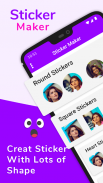





Sticker Maker - Personal Photo Sticker Creater

Descripción de Sticker Maker - Personal Photo Sticker Creater
Make your own WhatsApp sticker collection with Sticker Maker. Create stickers from own photos, add text, decoration items and more.
How to use this Sticker Maker
👉🏿 Open the app and click "Create New Pack" button
👉🏿 Enter Pack name and Hit OK button
👉🏿 Click on "+" icon and Pick image from Gallery
👉🏿 Crop image from multiple crop options like Circle crop, Rectangle Crop, Free Hand Crop and Hit Crop Button
👉🏿 Choose Different Shape Stickers like Heart Shape Stickers, Diamond, Hexagon, Triangle, Star Shape Stickers
👉🏿 Use the sticker editor to design your own sticker. Sticker Editor has following options to use :
⚡. Beautiful decoration icons to add love, swag, beard, happy birthday images on your own stickers
⚡. Add text on your Stickers with beautiful fonts.
⚡. Add emojis on your stickers to show your mood.
⚡. Erase background with background eraser tool to make your sticker more attractive
⚡. Use paint brush tool to draw art on sticker
👉🏿 When you are done click on Save button
👉🏿 Click Add to WhatsApp to add sticker on WhatsApp to use them.
It is best custom sticker maker, my sticker maker, Image to sticker maker.
Make Photo sticker with easy steps. Create personal stickers, Shape Sticker Maker, Make Text Sticker with Text sticker maker,Make Stylish text Stickers.
Its My Sticker Maker App to Create Your Own Photo Stickers.
Name Sticker Maker app helps you to make Sticker of Your Name.
Disclaimer: This application is not associated with WhatsApp Inc. in any way and is developed and maintained by a third party.
Note: This app allows users to create their own stickers using images, text, emojis etc. The content created by users are stored on their own phones and Sticker Maker cannot view, manage or delete them. Users are responsible for the content created by themselves.
If you have any issue or suggestion then mail us at app.ly.apps007@gmail.com
Crea tu propia colección de stickers de WhatsApp con Sticker Maker. Crea pegatinas a partir de tus propias fotos, agrega texto, elementos de decoración y más.
Cómo usar este fabricante de adhesivos
👉🏿 Abra la aplicación y haga clic en el botón "Crear nuevo paquete"
👉🏿 Ingrese el nombre del paquete y presione el botón OK
👉🏿 Haga clic en el icono "+" y elija la imagen de la galería
👉🏿 Recorte la imagen de múltiples opciones de recorte, como Recorte circular, Recorte rectangular, Recorte a mano libre y Botón de recorte de golpe
👉🏿 Elija diferentes pegatinas de forma como pegatinas de forma de corazón, diamante, hexágono, triángulo, pegatinas de forma de estrella
👉🏿 Use el editor de adhesivos para diseñar su propio adhesivo. Sticker Editor tiene las siguientes opciones para usar:
⚡. Hermosos iconos de decoración para agregar amor, botín, barba, imágenes de feliz cumpleaños en tus propias pegatinas
⚡. Agregue texto en sus pegatinas con hermosas fuentes.
⚡. Agregue emojis en sus pegatinas para mostrar su estado de ánimo.
⚡. Borre el fondo con la herramienta borrador de fondo para hacer que su pegatina sea más atractiva
⚡. Use la herramienta de pincel para dibujar arte en la pegatina
👉🏿 Cuando haya terminado, haga clic en el botón Guardar
👉🏿 Haga clic en Agregar a WhatsApp para agregar una pegatina en WhatsApp para usarlos.
Es el mejor creador de adhesivos personalizados, mi creador de adhesivos, Image to sticker maker.
Haga una pegatina de fotos con sencillos pasos. Cree pegatinas personales, Shape Sticker Maker, Make Text Sticker con Text sticker maker, Make Stylish text Stickers.
Es la aplicación My Sticker Maker para crear tus propias pegatinas de fotos.
La aplicación Name Sticker Maker te ayuda a hacer una pegatina de tu nombre.
Descargo de responsabilidad: esta aplicación no está asociada con WhatsApp Inc. de ninguna manera y es desarrollada y mantenida por un tercero.
Nota: Esta aplicación permite a los usuarios crear sus propias pegatinas usando imágenes, texto, emojis, etc. El contenido creado por los usuarios se almacena en sus propios teléfonos y Sticker Maker no puede verlas, administrarlas ni eliminarlas. Los usuarios son responsables del contenido creado por ellos mismos.
Si tiene algún problema o sugerencia, envíenos un correo electrónico a app.ly.apps007@gmail.com

























